Command List
tip
Although Rythm works as a Discord activity, you can still use the slash commands of the Rythm bot. They will act as a remote control for the activity!
Click the button below to add Rythm to your server or install Rythm directly on your user so you can use them everywhere.
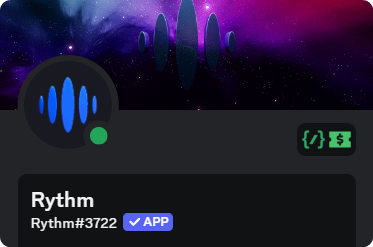
Click on a command to see its aliases and how to use it!
/help - Shows guides on how to use Rythm.
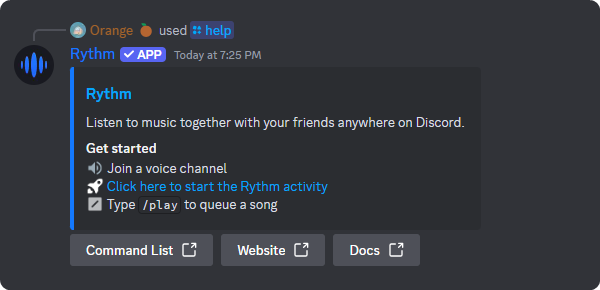
/play <query> - Plays a song or adds a song to the queue.
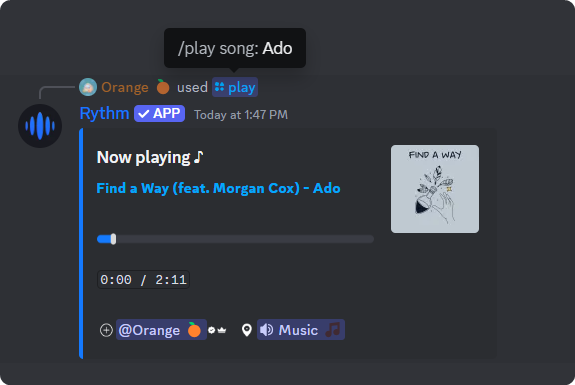
/search <query> - Searches for a song.
/search, /s/radio <query> - Starts a radio for your current session.
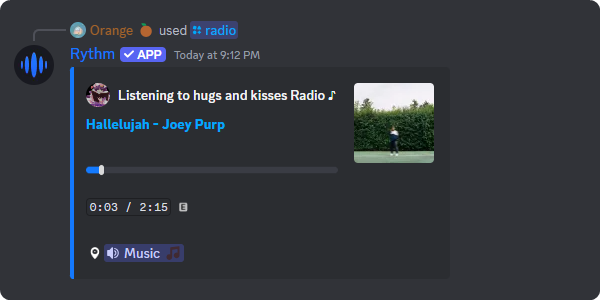
/join - Joins a Rythm session.
/start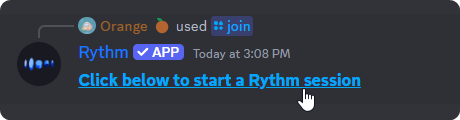
/nowplaying - Displays the current playing song.
/np 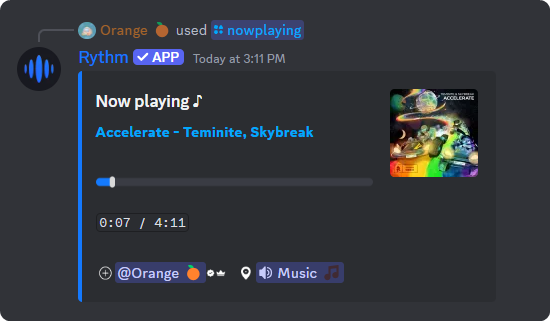
/queue - Shows upcoming tracks in the queue.
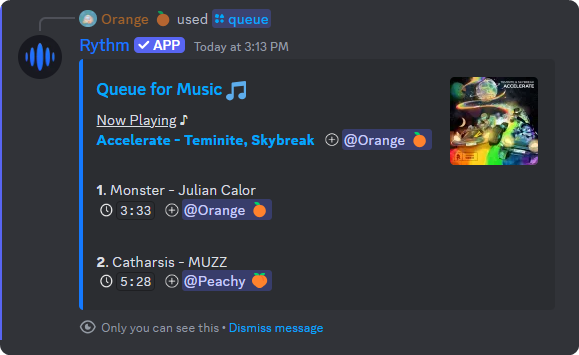
/like - Adds the current song to your Liked Songs list.
/save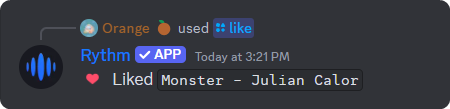
/pause - Pauses the currently playing song.
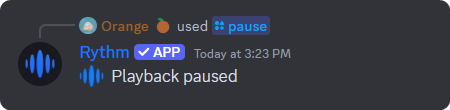
/resume - Resumes the currently playing song.
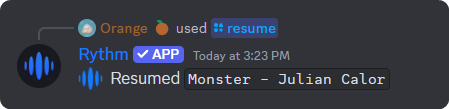
/skip - Skips to the next song in the queue.
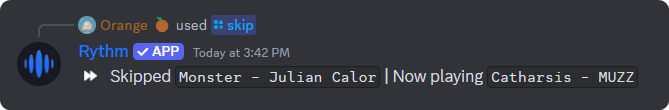
/account - Shows information associated with your Rythm account.
/me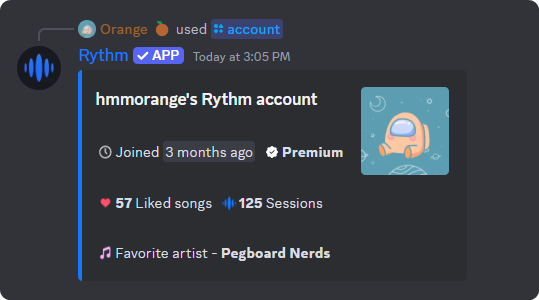
/stats - Shows the server's listening leaderboard.
