Profile
At the top of the activity, you'll see the Profile tab where you can customize your bio, view your badges, and choose your featured tracks. These will be visible to your friends, so make sure your profile stands out!
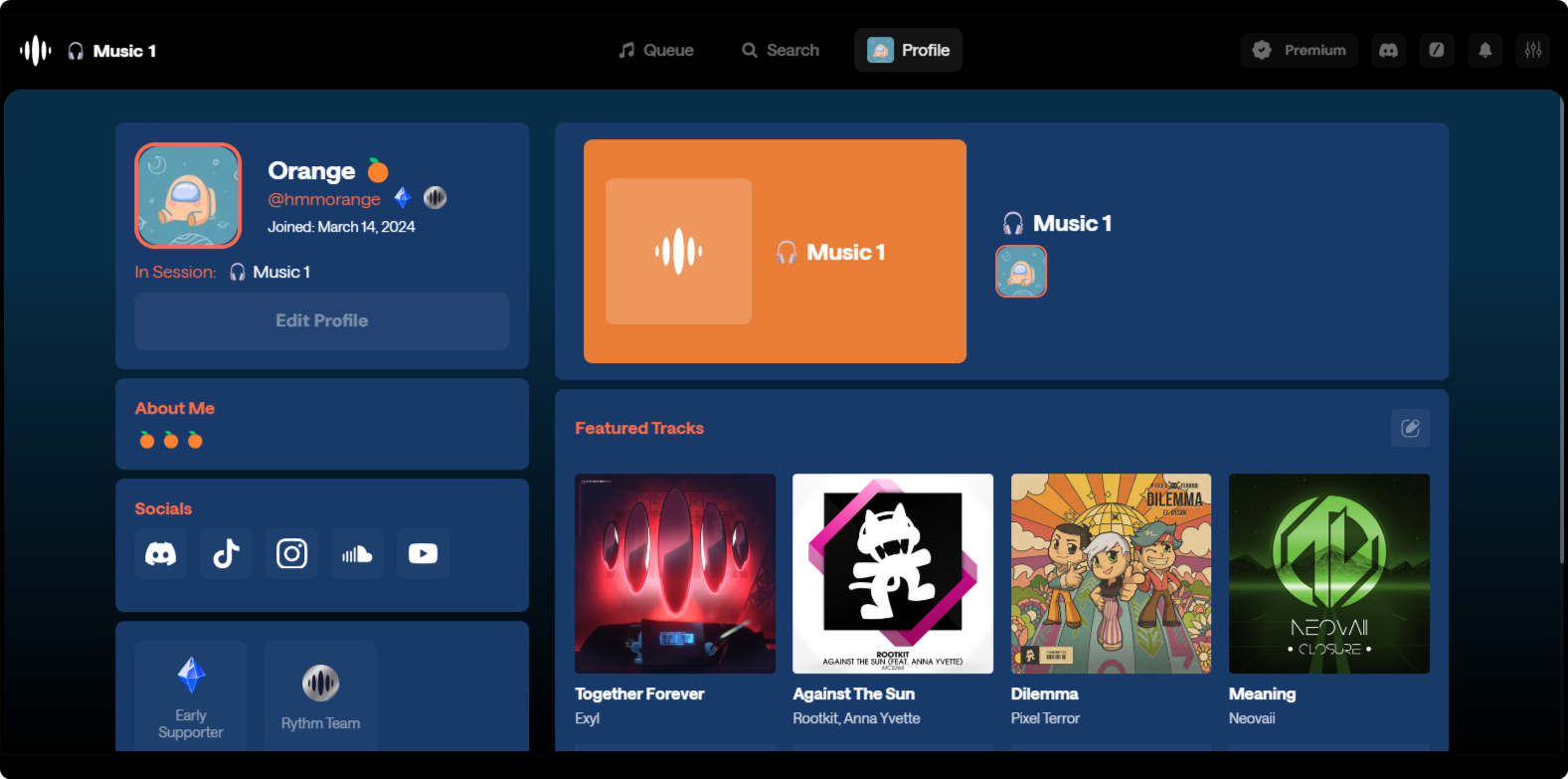
Edit Profile
To start customizing, go to your profile and click on Edit Profile.
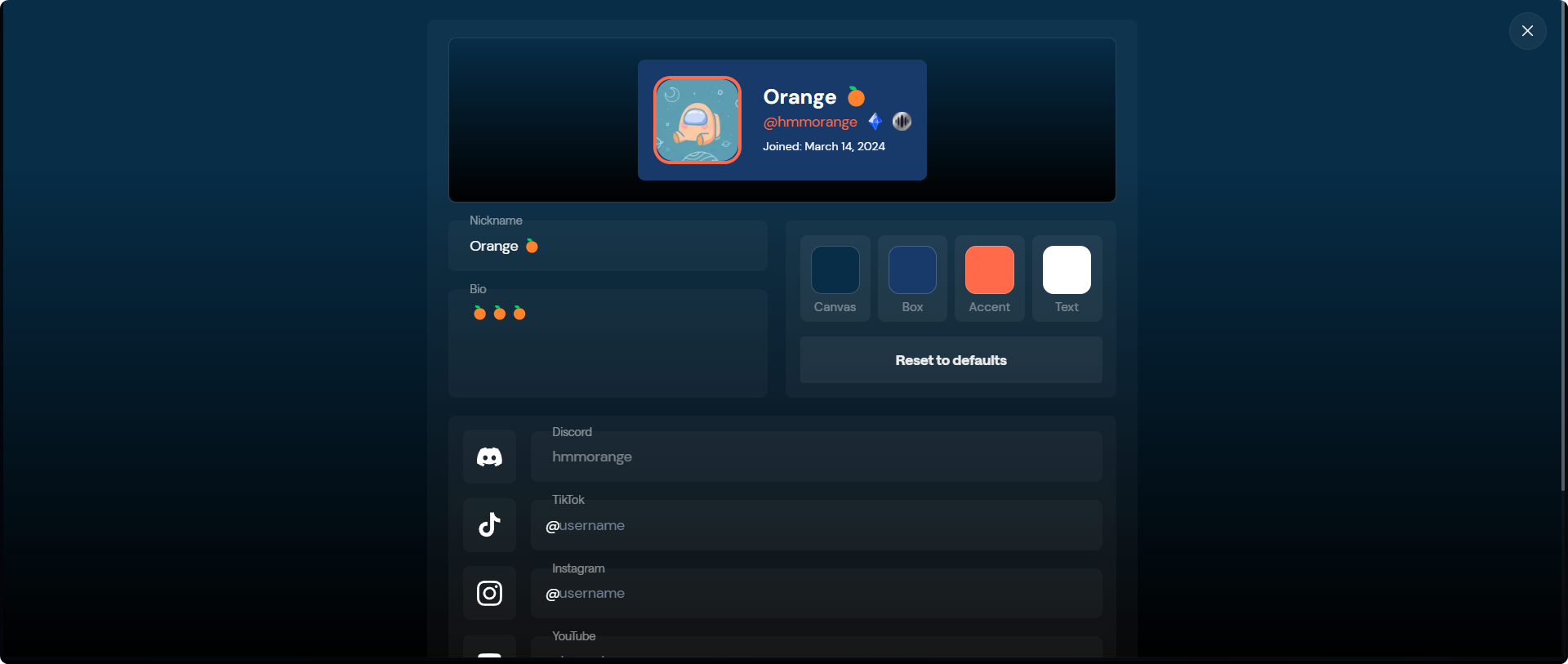
Here, you can choose your own nickname and share a bit about yourself in the bio. The bio can contain Unicode characters and emojis, with a limit of 250 characters.
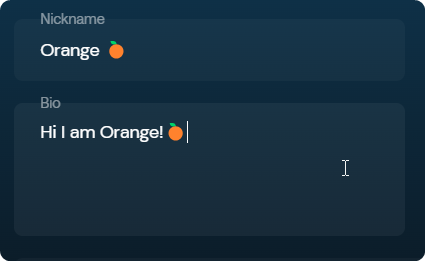
You can also choose your colors for your profile. There are currently 4 color options: Canvas, Box, Accent and Text. The colors in the preview above will change retroactively as you make your selections.
Lastly, you can plug in your social media links. Currently you can link your Tiktok, Instagram, Youtube, Soundcloud and X (formerly Twitter) accounts. Other users who have access to your profile will be able see and open your social pages.
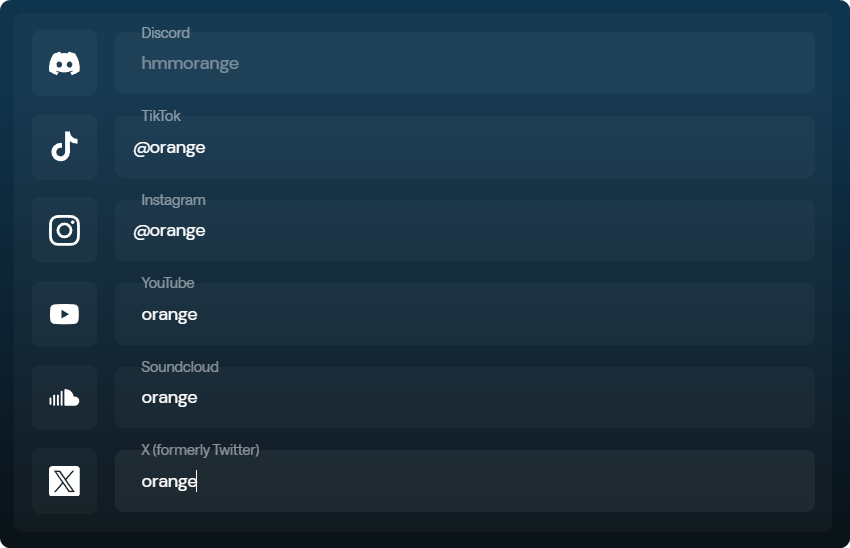
Once you are finished, click Save Changes to apply the modifications, or click Revert if you change your mind.
Featured tracks
You can choose up to eight tracks to display on your profile. Click on the Edit button to start adding or replacing songs by clicking the plus button, or search for any specific songs you want. Click done when you are, well, done!
After you set up your tracks, you can add them to the queue simply by clicking on them.
Have you tried to add a song in Featured tracks by clicking on it multiple times? 👀