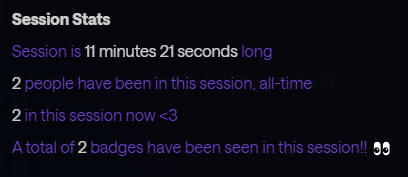Session Settings
Session settings allow you to have a greater degree of control over a session you create. The host of any session can change the session settings by clicking the session name in the top left corner. Participants can also open the settings, but are only able to view and cannot edit them.
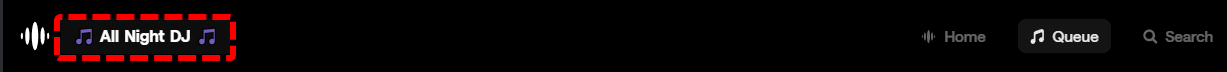
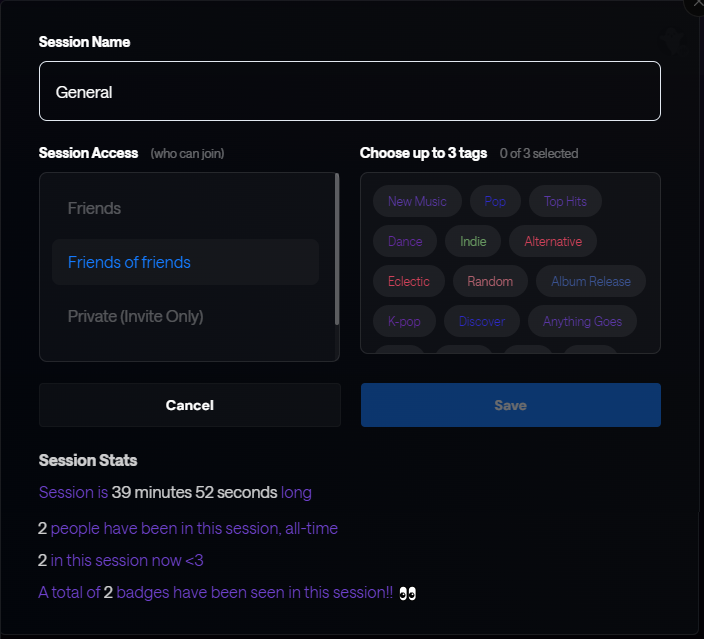
Session Name
The session name allows you to change the name of your session. This effects how others see your session in the home page. You can stylize it however you choose, including adding emotes!
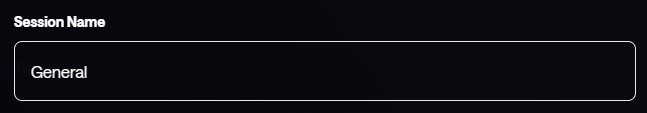

Session Access
Session access allows you to control who can join your session. By swapping between private, friends, friends of friends, or open to all; you can control who can join your session through the home page or through your profile.
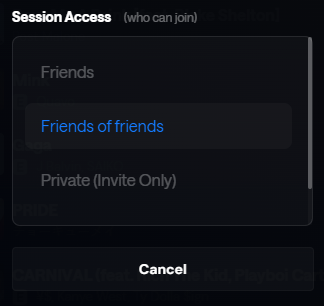
Session Tags
Choose up to 3 tags to show off what your session is all about! This will inform others about what kind of session they're joining, because sometimes you're really just in that Disco, R&B, and Discover mood.
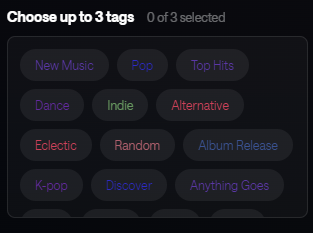
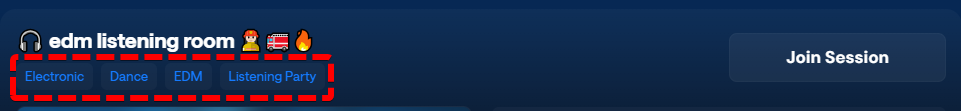
Session Stats
Rythm Wrapped but live. Easier than ever to break records for session length, how many people have joined your session, how many are in the session right now, and how many badges have been seen (duplicates count).